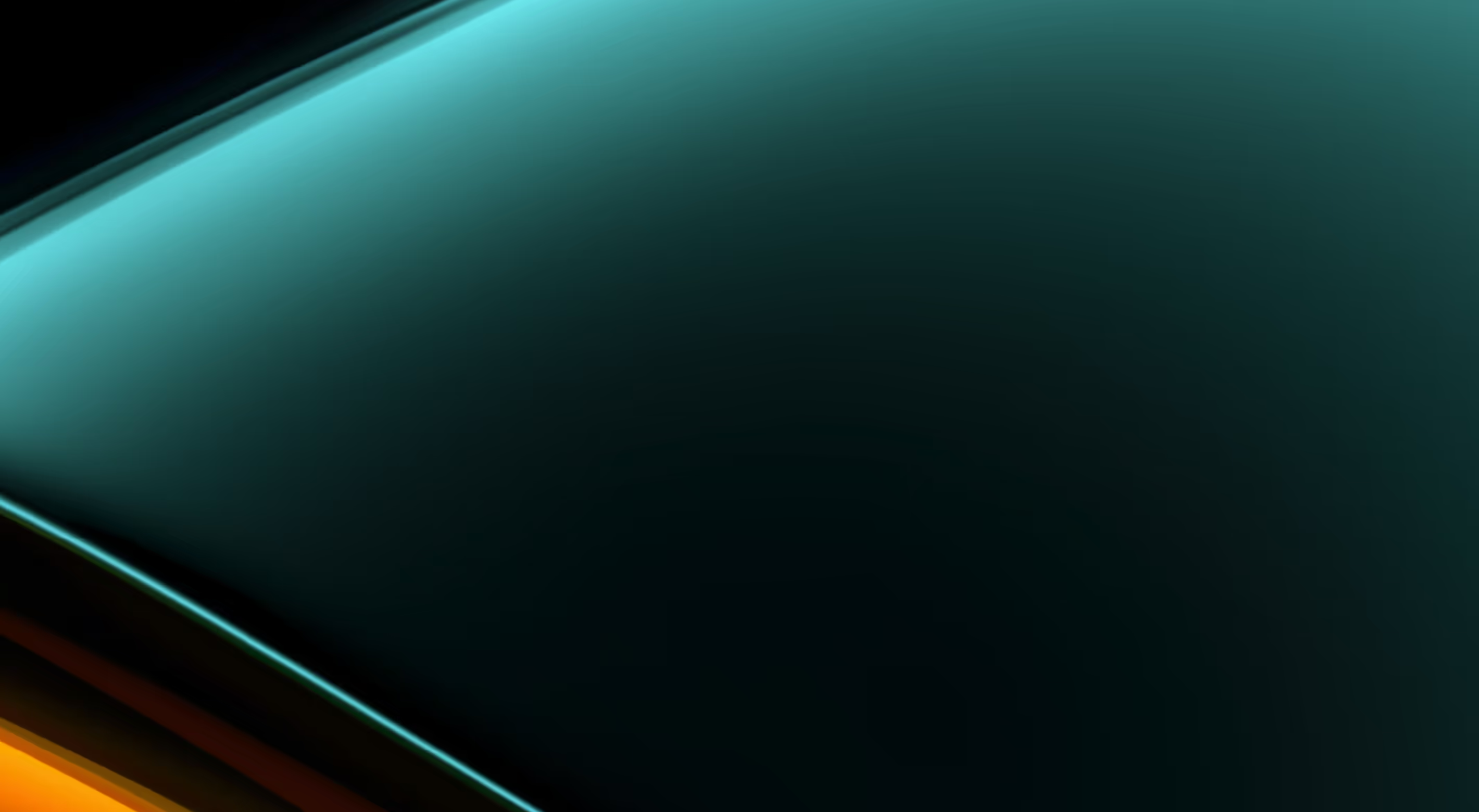
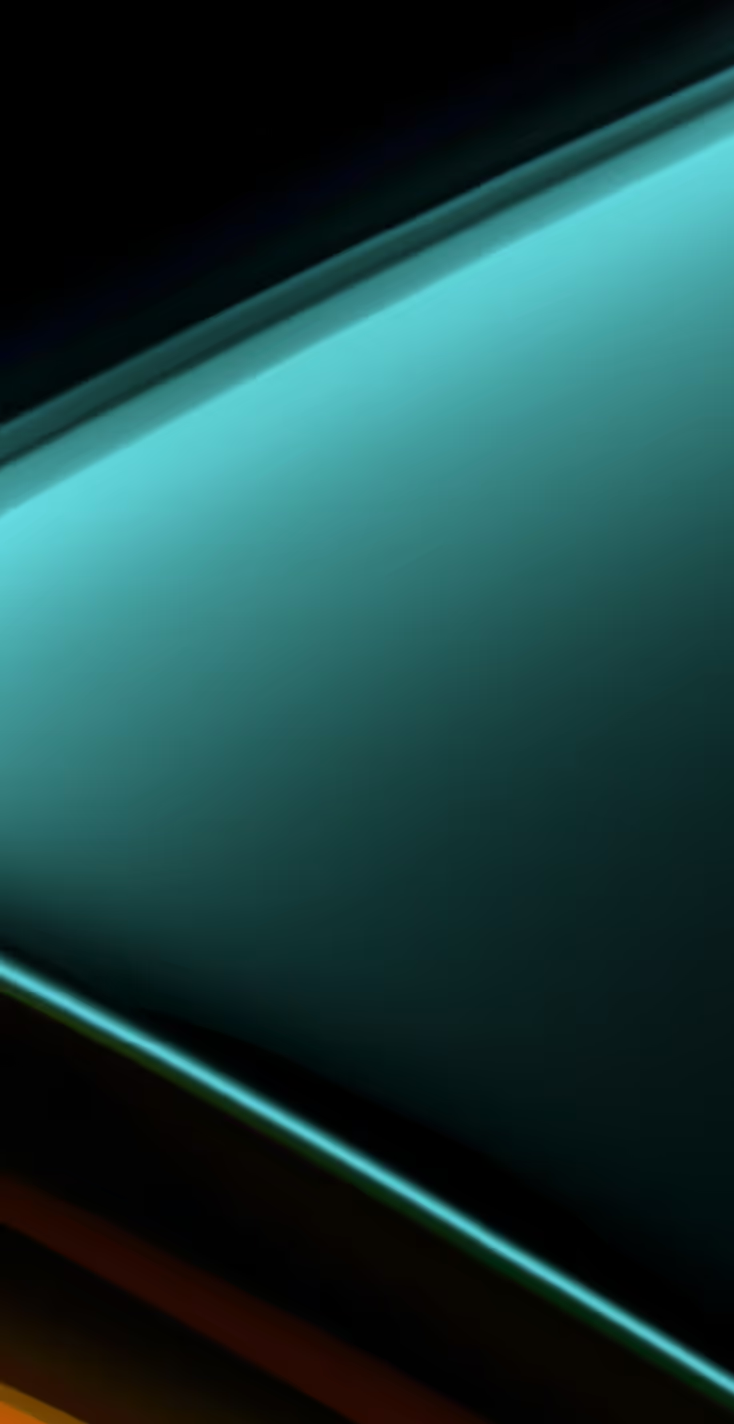

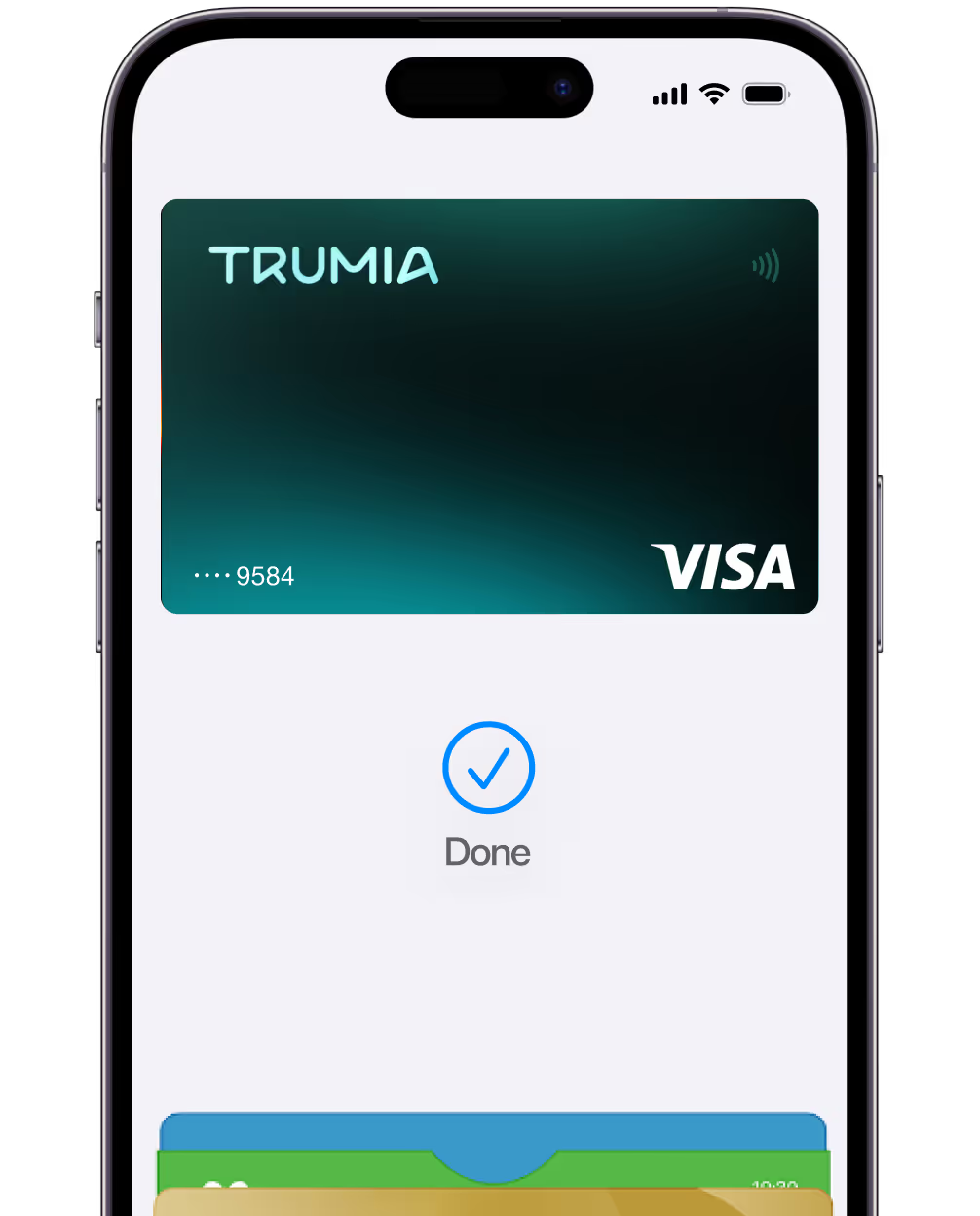
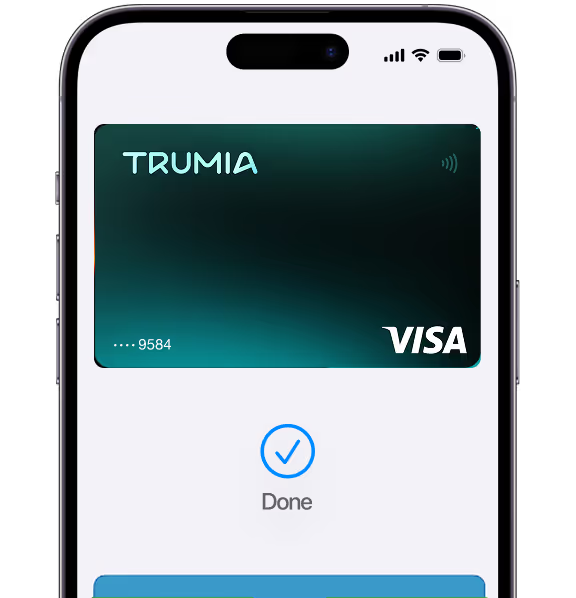

Every payment is authenticated by face ID, Touch ID, and your passcode. Your card number is never shared with merchants.
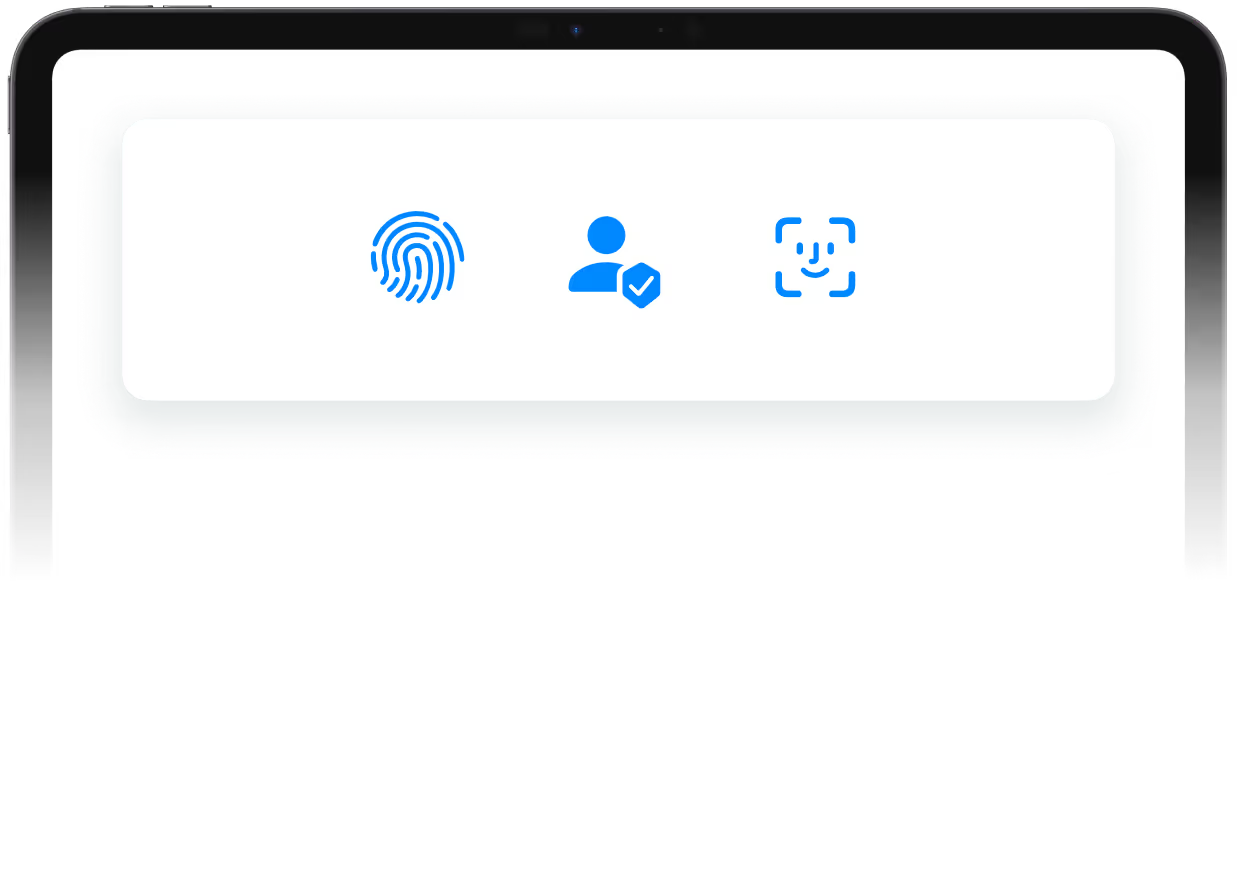
Fast and reliable. Our automated exchange gives you the ability to make foreign exchange with zero effort.
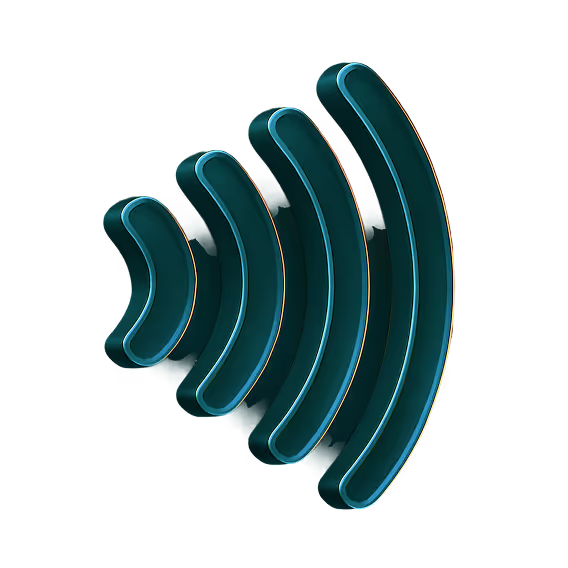
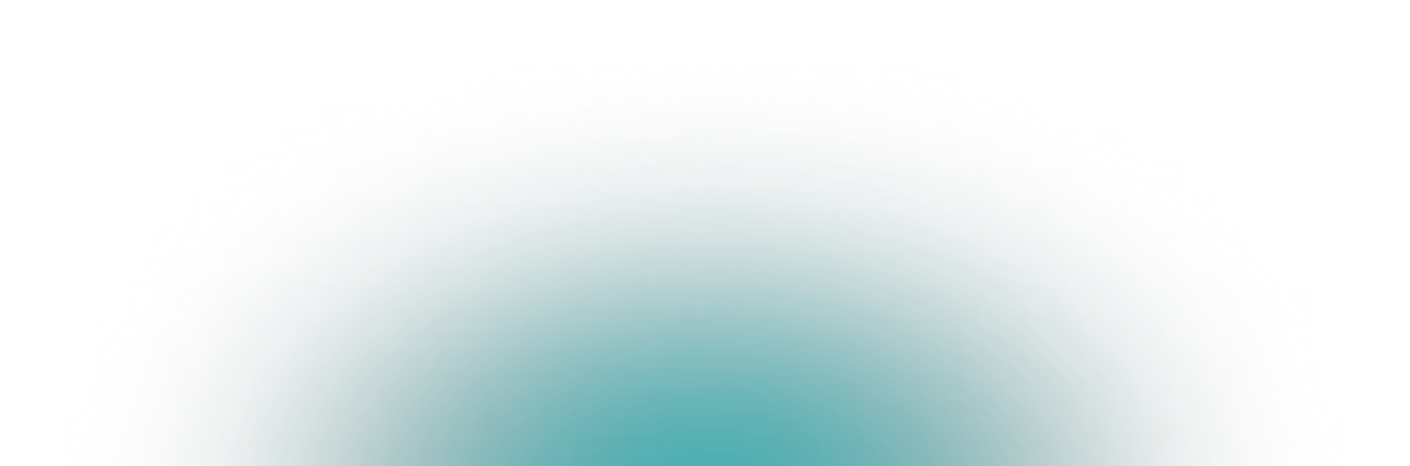

Online or in-app, confirm
with a glance or a touch.
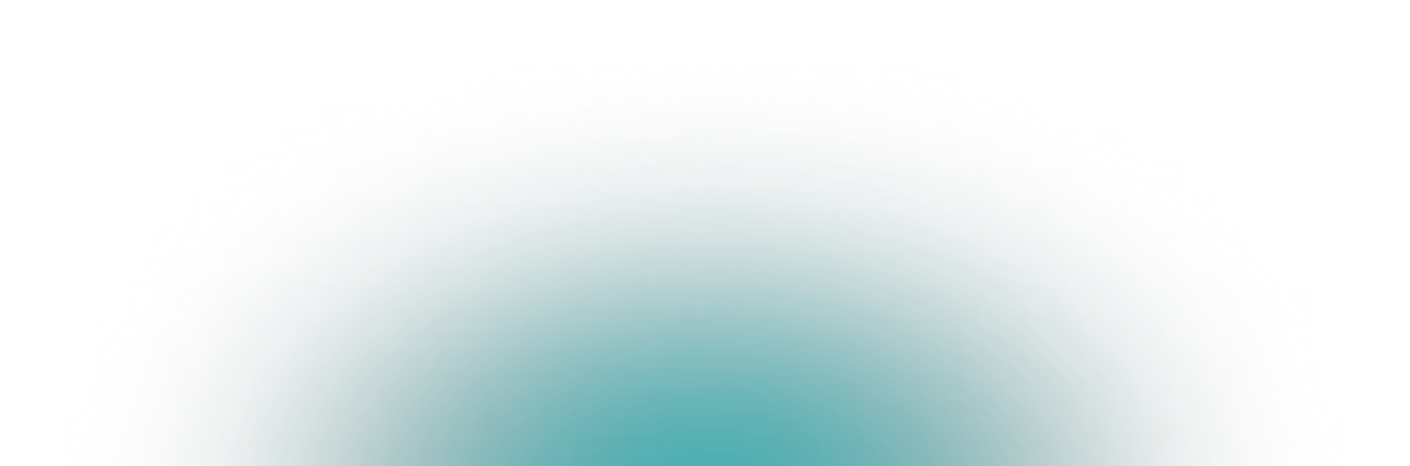

Use Apple Pay on your iPhone, Apple Watch, iPad, and Mac.

Apple doesn’t store
your card number.
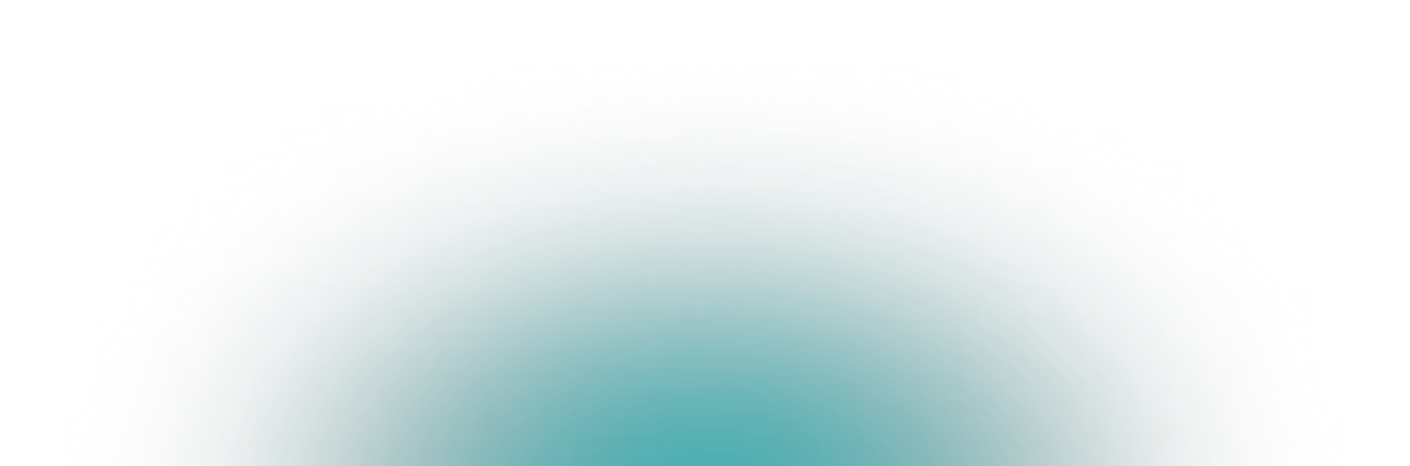

Adding your Trumia card to Apple Pay only takes a moment. You can do it directly from Apple Wallet or straight from the Trumia app, and once it's there you can use it on every compatible Apple device.


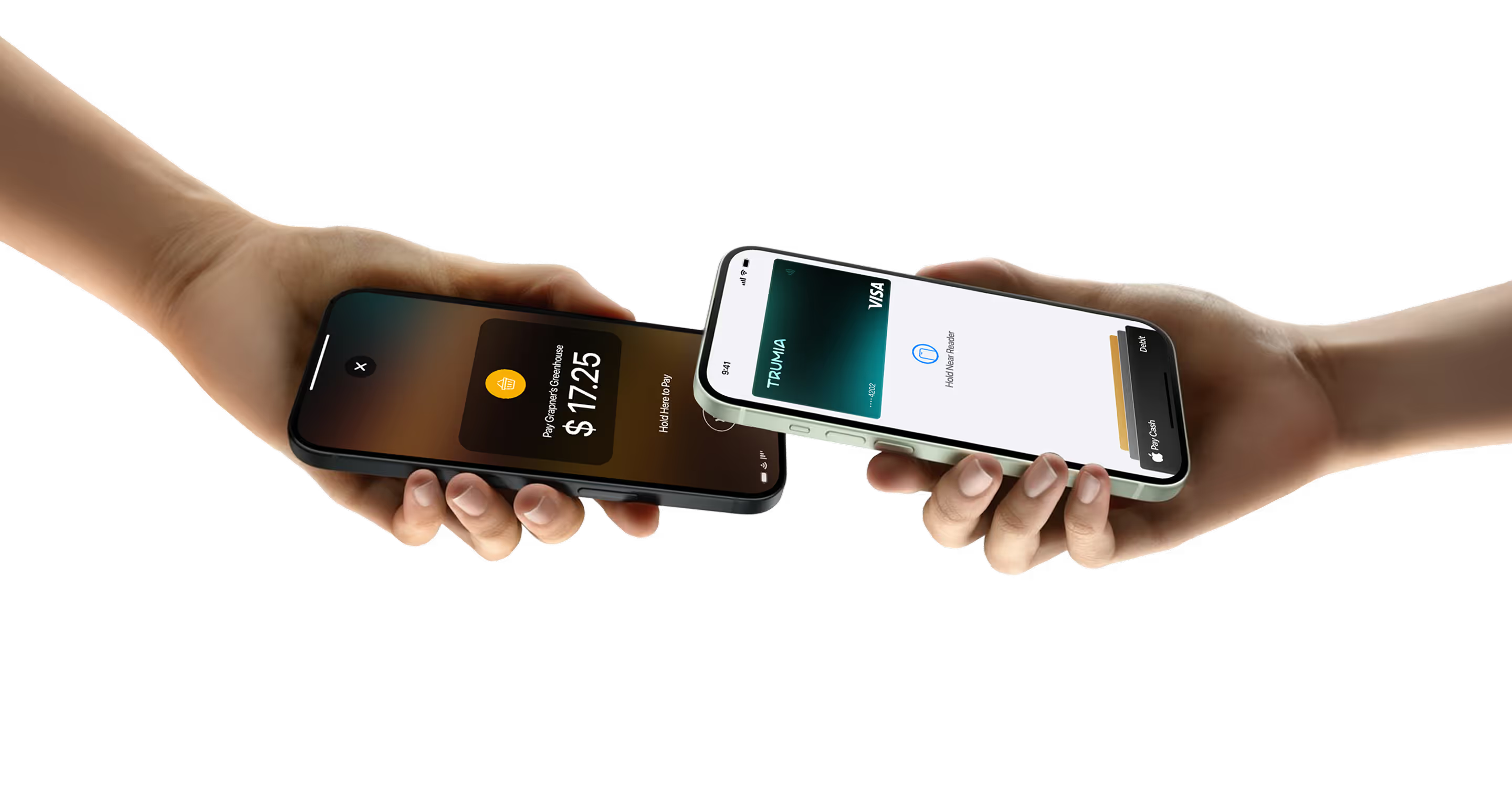
Apple makes checkout quick and private. Just look for or the symbol at checkout, confirm with Face ID or Touch ID and you’re done.
In-store with iPhone:
double-click the side button, authenticate with Face ID, Touch ID or passcode, and hold your device near the reader.
In-store with Apple Watch:
double-click the side button and hold your watch near the reader.
Online or in‑app:
Choose Apple Pay at checkout, confirm with FaceID, Touch ID, or passcode and you’re done.



Add your Trumia card to Apple Pay today and experience faster, safer payment everywhere.
